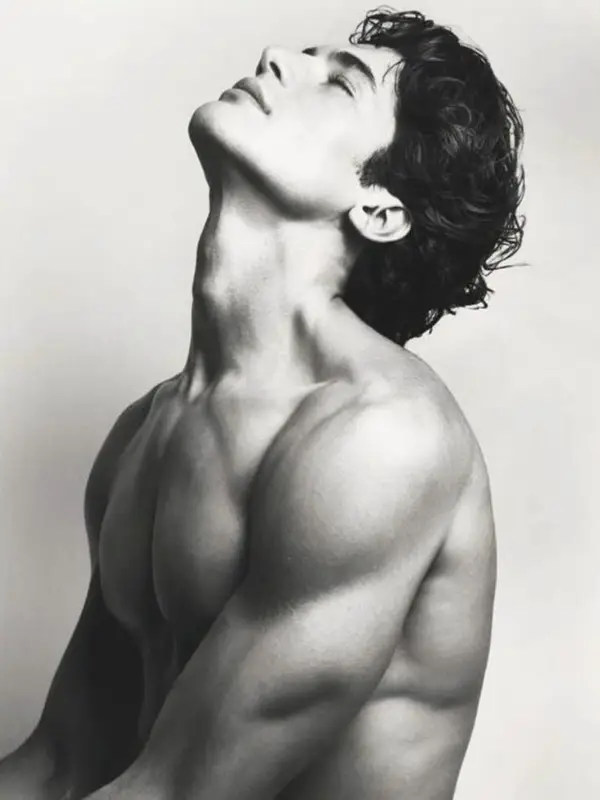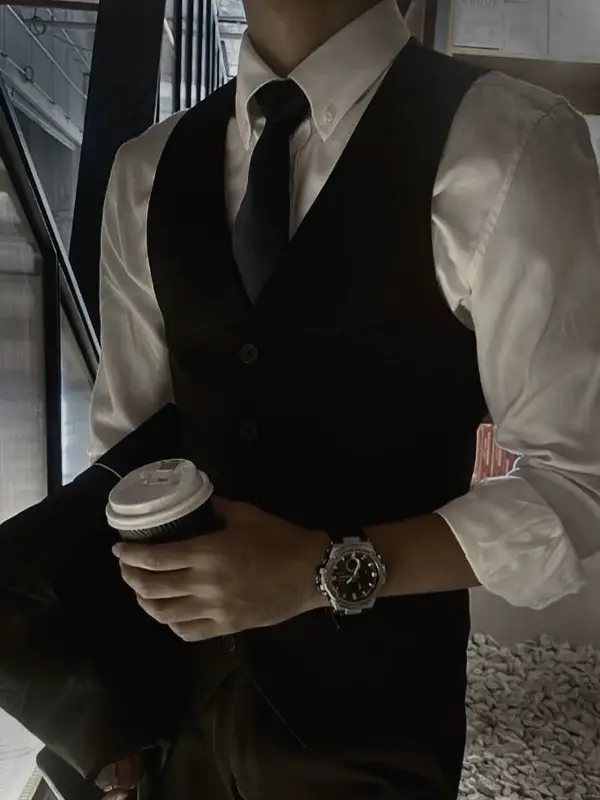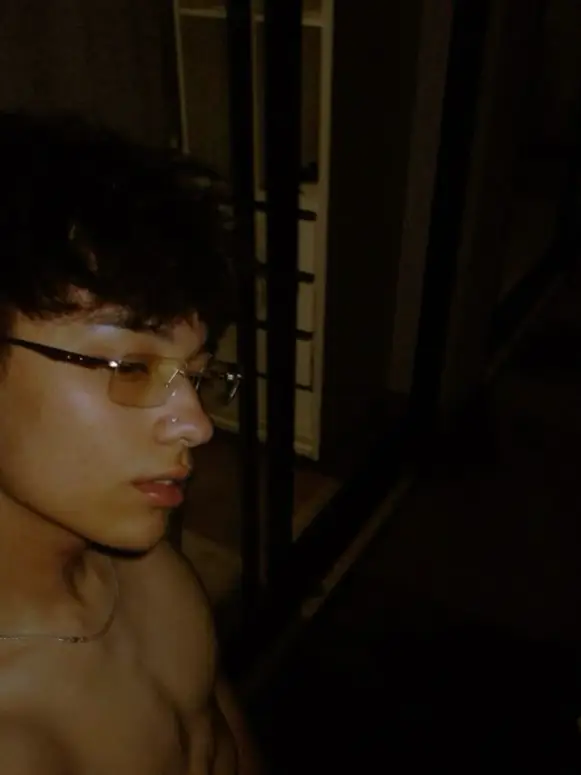For You
Show all bots
Valentine Story
63
697.6k
Love and Joy! Join Joyland’s Valentine’s Day event—create Female, Male, and non-binary bots for a chance to win a Premium membership.
Trends
Daily
Weekly
Monthly
Creators
See Full Rankings
Novels
View all
FAQ
More
Joyland.ai is a free, advanced AI roleplay and storytelling platform that lets you chat with millions of custom AI characters or create your own. Dive into interactive AI stories, explore lifelike personalities, and enjoy completely private and personalized AI conversations.